Flocare Infinity Enteral Feeding Pump
Nutricia Flocare® Pumps
Flocare® Infinity™ pumps are small, lightweight, portable and adaptable to suit any situation. They safely and accurately deliver a nutritional regimen without compromising your quality of life. Flocare Infinity pumps are the most accurate feeding pumps available and will help you to easily and safely administer the feeding regime prescribed by your health care professional.

Demonstration Videos
For privacy reasons YouTube needs your permission to be loaded.
For privacy reasons YouTube needs your permission to be loaded.
For privacy reasons YouTube needs your permission to be loaded.
USER MANUAL
FREQUENTLY ASKED QUESTIONS
Helpful Hints
This troubleshooting guide will provide you with more information and guidance on Flocare® Infinity™ alerts and information messages.
Move your mouse over a pump display message below to discover how to deal with it.

NO SET
- Press ON/OFF to switch off the pump
- Insert the Flocare® Infinity set into the pump following instructions for use
- Restart the pump

PUSH STRT
- The pump has been untouched in hold mode for over 3 minutes
- Extend the hold mode by a further 3 minutes by pressing START/STOP
- Program the pump and press START/STOP to start the pump

END OF DOSE
- The programmed dose/volume has been administered
- Press start/stop to switch off the alarm
- Press INFO and then CLR to reset the administered volume (to reset the flow rate and dose as well, press the CLR button for 3 seconds)

DOOR
- Door is not closed properly
- Close the door

PROG
- Flow rate has not been programmed
- Program flow rate

AIR
- Check if the set is inserted correctly and check the air sensor
- Remove the air in the set by using FILL SET key

BATT
- Connect the adaptor to the pump and mains and charge the pump for approx. 6 hours
- During charging the pump can be used

BATT E + F
- Battery failure
- Please refer the pump for service

OCC IN / OCC OUT
- Press START/STOP
- Check the feeding set (IN) or feeding tube (OUT) for blockages
- Reinsert the set and start the pump, if necessary clean the sensors

OCC OUT (repeated)
- Stop the pump by pressing the START/STOP key
- Let it run briefly by repressing the START/STOP key
- Stop the pump again with START/STOP key, ensuring there has been no OCC OUT alarm
- Remove the set from the pump and reinsert it into the pump
- Restart the pump by pressing START/STOP

LOCK
- The programming feature is blocked in the set-up mode of the pump
- Refer to instruction booklet to de-block

ER01-ER99
- Electronic error
- Switch the pump off, make sure the pump door is closed and turn the pump back on
- If the error persists, please refer the pump for service
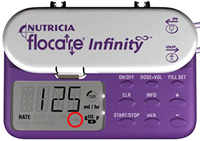
NO PLUG SYMBOL (when connected to mains)
- The wall outlet or the adaptor does not work
- Connect to another wall outlet
- If there is still no symbol, request replacement of the adaptor
MedExplains AI
Similar Instructions

