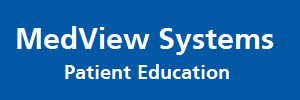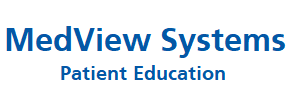[vc_row rt_row_background_width=”fullwidth” rt_row_content_width=”default” rt_row_style=”default-style” rt_row_borders=”” rt_row_shadows=”” rt_row_paddings=”true” rt_bg_effect=”classic” rt_bg_image_repeat=”repeat” rt_bg_size=”cover” rt_bg_position=”right top” rt_bg_attachment=”scroll” rt_bg_video_format=”self-hosted”][vc_column width=”1/4″ rt_column_shadow=”” rt_bg_image_repeat=”repeat” rt_bg_size=”auto auto” rt_bg_attachment=”scroll”][/vc_column][vc_column width=”1/2″ rt_column_shadow=”” rt_bg_image_repeat=”repeat” rt_bg_size=”auto auto” rt_bg_attachment=”scroll”][vc_single_image image=”4843″ img_size=”full” alignment=”center”][/vc_column][vc_column width=”1/4″ rt_column_shadow=”” rt_bg_image_repeat=”repeat” rt_bg_size=”auto auto” rt_bg_attachment=”scroll”][/vc_column][/vc_row][vc_row rt_row_background_width=”fullwidth” rt_row_content_width=”default” rt_row_style=”default-style” rt_row_borders=”” rt_row_shadows=”” rt_row_paddings=”true” rt_bg_effect=”classic” rt_bg_image_repeat=”repeat” rt_bg_size=”cover” rt_bg_position=”right top” rt_bg_attachment=”scroll” rt_bg_video_format=”self-hosted”][vc_column width=”1/4″ rt_column_shadow=”” rt_bg_image_repeat=”repeat” rt_bg_size=”auto auto” rt_bg_attachment=”scroll”][/vc_column][vc_column width=”1/2″ rt_column_shadow=”” rt_bg_image_repeat=”repeat” rt_bg_size=”auto auto” rt_bg_attachment=”scroll”][vc_column_text]
Health Care Clinicians
Physicians, discharge planners and home care providers can send specific, home care instructions directly to their patients. Choose from MedView’s 400+ sets of instructions or send “patient specific” directives to patients.
[/vc_column_text][vc_column_text]MedView’s Patient Education Platform helps providers and clinicians select specific patient courses. Clinicians can “assign/prescribe” any number of MedView’s 400+ sets of Patient Education Instructions. MedView sends your patient an email with “links” to the specific instructions. Patients go directly to those instructions you sent. In addition, clinicians can send custom directions in the form of documents (Text, MSWord, PDF formats).
Patients access instructions anytime, anywhere, as may times as needed, FREE, from laptop computers, tablets or smartphones.
Instructions to Send Patient Education
- Complete the patient information (Name, email address…etc.)
- Select the category that best relates to the patient’s conditions.
- There will be many selections of courses/instructions to choose.
- Write the name of the equipment, therapy of procedure in the box. All instructions are FREE and can be viewed as many times as desired.
- Attached any documents (formats: pdf, jpg, gif, MS Word, Excel, PowerPoint, txt)
- “Click” the SUBMIT button at the bottom of the form. MedView will review the information and send an email to the patient with the recommended courses and content.
- Patients “click” on the link in their email and they will go right to that course.
[/vc_column_text][vc_btn title=”Send Instructions to Patients and Caregivers” style=”classic” link=”url:http%3A%2F%2Fwww.medviewsystems.com%2Fsend-to-patient%2F|||”][vc_column_text]
Example Form:
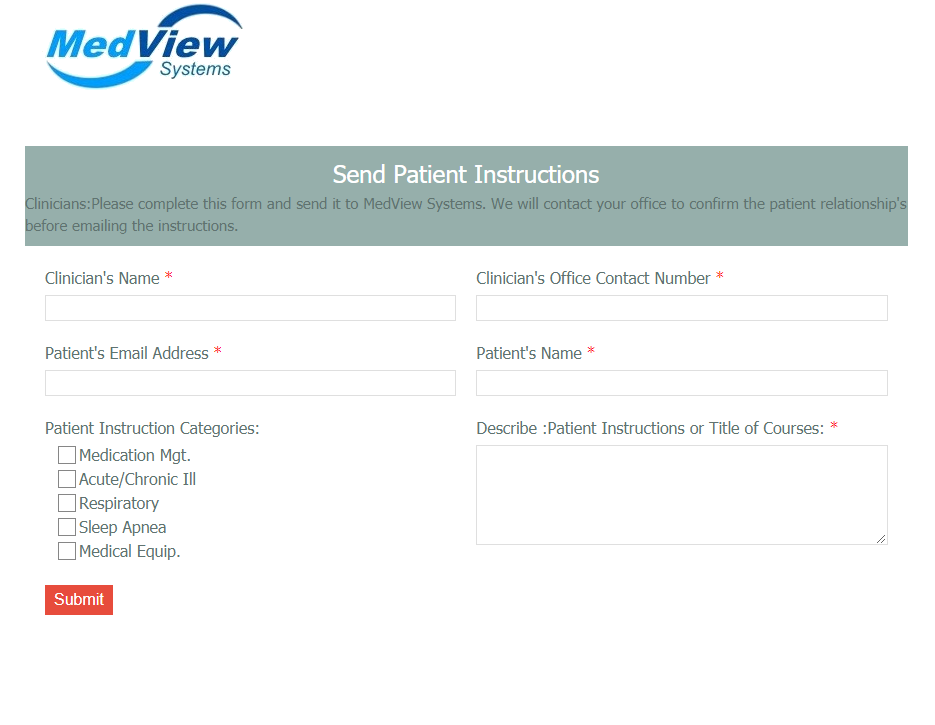
Email To Patient:
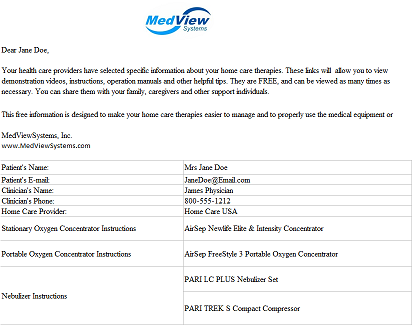
[/vc_column_text][/vc_column][vc_column width=”1/4″ rt_column_shadow=”” rt_bg_image_repeat=”repeat” rt_bg_size=”auto auto” rt_bg_attachment=”scroll”][/vc_column][/vc_row]