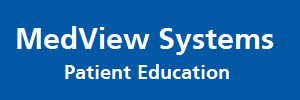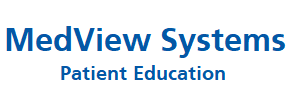S9 AutoSet™ w/H5i™ Humidifier
CPAP users generally experience congestion or dryness of the nose and throat at some point in their therapy. Warm, moist air provides relieve from symptoms like dryness and can make therapy more comfortable. ResMed’s S9 Humidiare H5i heated humidifier provides advanced humidification, while preventing rainout from hindering CPAP therapy and affect compliance. With the H5i humidifier, set the level of humidity and attach the optional ClimateLine tubing to achieve a new level of comfort.
Demonstration Videos
SPECIFICATIONS
| MODES OF OPERATION | CPAP and Auto CPAP |
| Pressure Range: | 4 to 20 cm H2O |
| Ramp Time : | 0 to 20 min. (5-min. increments) |
| Starting Ramp Pressure: | 4 to CPAP; patient-adjustable |
| CPAP Dimensions: | 5.5” x 5.5” X 3.4” (153mm x 140mm x 86mm) |
| CPAP Weight: | 1.8 lbs |
| CPAP& H5i Dimensions: | 11.0” x 5.5” X 3.4” (306mm x 140mm x 86mm) |
| CPAP & H5i Weight: | 3.3 lbs |
| Filters: | Polyester fiber |
| Device Set-up: | LCD/keypad |
| Data SD Card | 365 days summary data, 30 days detailed data(graphs), and 7 days high resolution flow data detailed data |
| Data on the device | Visible via the user interface, the Sleep Quality Indicator allows patients to view a snapshot of their therapy |
| Data DS Card: | Included |
| Pressure Relief on Exhale: | EPR and Easy-Breathe |
| Altitude Compensation: | Automatic |
| Electrical Requirements: | Input range 100–240V, 50–60Hz |
| Humidification: | Integrated Heated Humidifier and Pass-over Humidifier |
| Warranty: | 2 years |
| DC Power: | Only use DC-12 Converter by ResMed for DC input or damage may occur |
USER MANUAL
FREQUENTLY ASKED QUESTIONS
Helpful Hints
How does the equipment all fit together?
Your therapy system is most likely made up of a mask, tubing, therapy device and humidifier.
Take a look at your therapy system to see if you can identify all the parts.
Knowing what to do (and what not to do) when setting up your equipment can make all the difference to your treatment.
Here are some tips from ResMed.
- Firstly make sure you place your device on a flat, stable surface, where there’s little chance it will get covered by books or clothing.
- Place it close enough to you that you can reach the controls while you’re in bed.
- Leave plenty of room around the device, and make sure it’s not too close to a wall or heater.
Your care provider or equipment supplier should have shown you how to connect your device and mask. If you’re having any problems, see your product User Guide, which has clear instructions on setting up.
You can also contact your equipment provider for advice.
RELATED ITEMS
ApneaLink Air Home Sleep Test by ResMed
ApneaLink Air - Home Sleep Test Device Read more...
AirSense 11 ResMed CPAP
AirSense 11, AutoSet, CPAP, Elite Read more...
AirCurve 10 ST-A Non-Invasive Vent
AirCurve™ 10 ST-A non-invasive ventilation The AirCurve™ Read more...
AstralTM 100 – Instructions
AstralTM 100 - Instructions Engineered with ResMed’s expertise in Read more...
Stellar TM 100 – Instructions
Stellar™ 100 ventilator Designed for mobility and portability, the Stellar™ 100 Read more...
S9 AutoSet™ w/H5i™ Humidifier Instructions
S9 AutoSet™ w/H5i™ Humidifier CPAP users generally experience congestion Read more...
AirStart™ 10 CPAP with HumidAir™ Humidifier
AirStart™ 10 CPAP with HumidAir™ Instructions The AirStart™ Read more...
One REMStar 60 Series Auto Instructions
One REMStar 60 Series Auto Instructions The PR Read more...
AirMini Travel CPAP Instructions
AirMini Portable CPAP AirMini is more than Read more...
AirSense 10 AutoSet Instructions
AirSense 10 AutoSet The ResMed AirSense 10™ Read more...
| Item | Code |
|---|---|
| S9 AutoSet | 36005 |
| S9 AutoSet w/ H5i | 36015 |
| S9 AutoSet w/ H5i & ClimateLine | 36025 |